範例: 排班表
●Step1:列出人員清單 Make a list to limit the entries people can make in a cell
●Step2:選取需下拉式清單的區塊 Select the cells that you want
●Step3:點選資料Click DATA→資料驗證Data Validation
●Step4:點選清單 Set Allow to List
●Step5:點選來源 Click in Source→圈選人員清單Select the cells that you want to list→OK
※Excel小撇步: 來源也可以用打的Source can type the text or numbers that you want










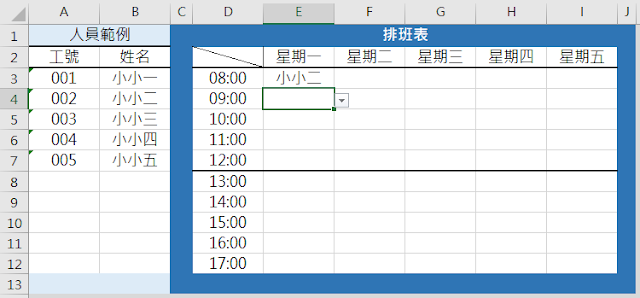
留言